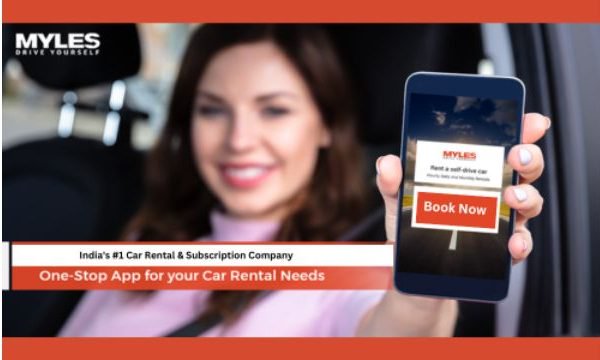19 October, 2016
Set up your Myles in 5 easy steps MYwallet to make super-fast payment and get instant refunds.
1. Sign-in to your Myles account.
2. Go to your profile and click on Mywallet
3. Confirm your details and click ‘Get Mywallet’
4. Great. Now that you’ve set up your wallet, go ahead and add money to it
5. All sorted. Use the wallet to pay the security deposit and the booking amount for effortless and easy bookings. Booking a Myles has never been easier.
To check your balance and previous transactions, go to your account >MYwallet to view your transaction history.
Learn more about MYwallet and the upgraded payment flow here.